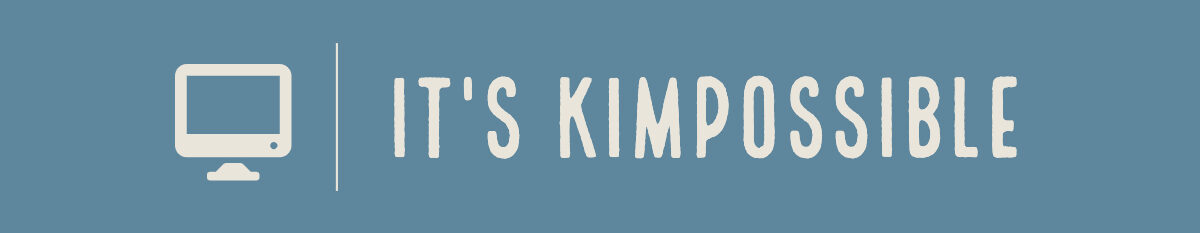Nutanix Move 5.0 introduced a fantastic new feature that allows us to move away from handwriting robocopy/richcopy scripts to migrate data into Nutanix Files. Whilst it was possible to migrate natively with Nutanix Files using a Files Migration Plan it came with some limitations notably not supporting deduplication which could cause problems.
I was thrilled with this message when deploying Move 5.1.1.
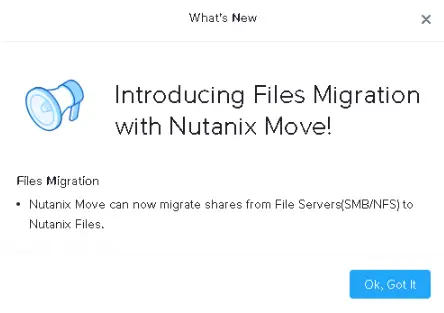
I had to take this for a spin as it is a frequent day 2 conversation with new Files customers… “now I’ve bought it, you’ve deployed it, how do we get the data into it?!“
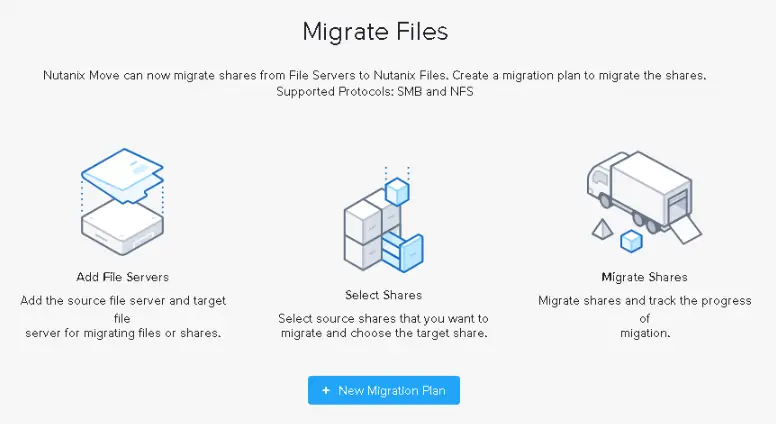
A very straight forward wizard to configure a new migration plan
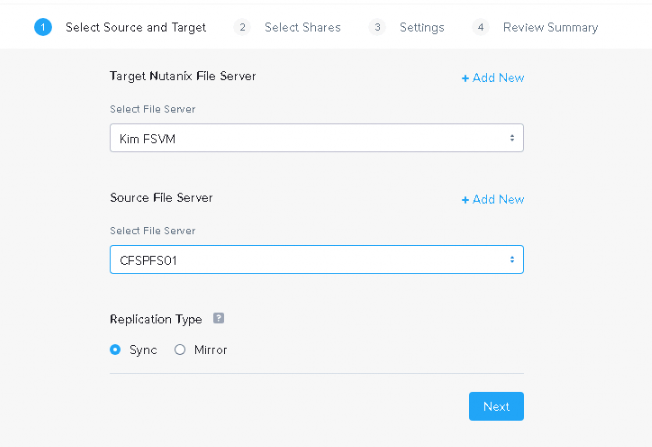
Make sure to pay attention to Sync vs Mirror depending upon your use case:
- Sync– Copy files from source to destination and do not ‘delete’ anything on destination if it is removed from the source
- Mirror– Copy files from source to destination and maintain the sync if anything is removed from the source, remove it from the destination
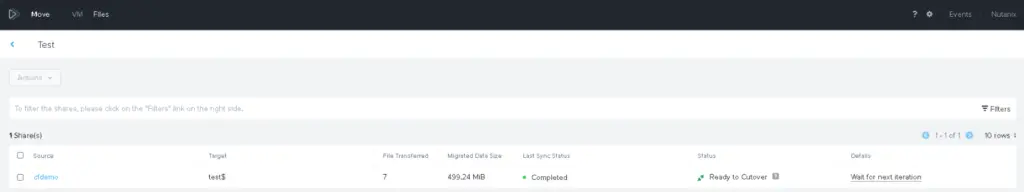
Once the migration plan has copied over the data, it will move to a ‘Ready to Cutover‘ phase, during which data is kept fresh.
Selecting the share in question we can from the Actions menu select ‘Cutover’ which will complete a final iteration synchronisation before finalising and cleaning up
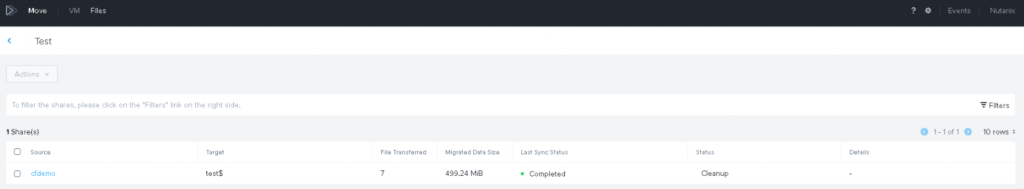
Crucial warning though – when you are commencing cutover you should ensure that the source file share(s) are marked ‘read only’ so that any changes cannot be made to the source data.
UPDATE:
A good friend of mine Jeroen (the better blog) https://www.jeroentielen.nl/ asked me if I could confirm 100% whether NTFS ACLs would be covered during this migration. Whilst we both thought ‘of course they would be!’ Jeroen tested and confirmed they of course are.