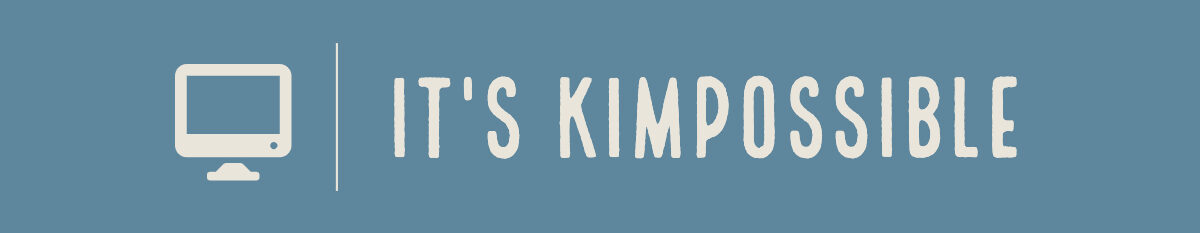Srinath GS welcomed us into the Nutanix Central Deep Dive session.
What are customers asking for when it comes to managing larger Nutanix / Multi-Prism Central deployments?
- Global visibility into Nutanix Cloud Infrastructure
- Simplicity in multi-PC management
- Ability to manage across PCs using Global Policies
- Visibility and seamless access to all Portfolio services
Srinath showed a live demo of logging into a single cloud facing URL, and being able to manage several Prism Central’s and many more underlying clusters directly. Slick. Check out a similar demo here with Laura Jordana.
Onboarding a Prism Central into Nutanix Central is an intuitive one-time process, to onboard by establishing trust between Nutanix Central and Nutanix Prism Central. This does not require any inbound firewall rules to Prism Central.
Licensing wise, all editions of NCM and NCP now include Nutanix Central, and there’s even a provision made for Portfolio 1.0 where they will have Nutanix Central have any AOS tier license and either a Prism Pro, Prism Ultimate or Calm license.
https://www.nutanix.com/products/cloud-platform/software-options
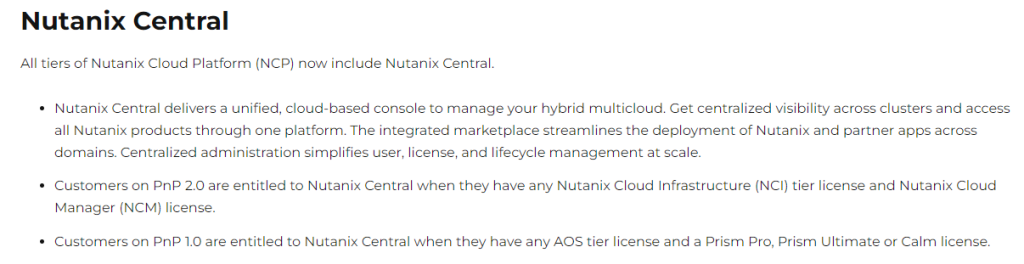
A key requirement is to ensure that both Nutanix Central and each Prism Central is configured with the same IDP to ensure consistent access is assured for user requests. If a user logging into Nutanix Central does not exist in the IDP for Prism Central, tasks will be refused by the Proxy Central as unauthorized.
There’s a lot of potential for Nutanix Central in the future, keeping an eye on this 🙂