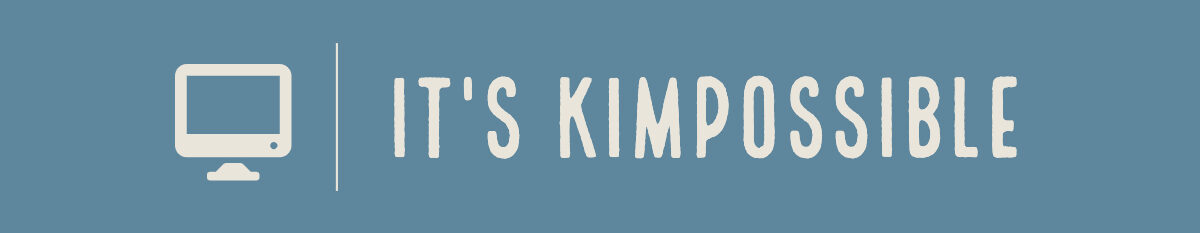Following our cluster installation on https://itskimpossible.blog/nutanix-ce-2-1-base-for-joy/ we now need to look at upgrading our software to the latest versions.
Nutanix has a framework known as Lifecycle Manager (LCM) which allows for a consolidated and reduced risk approach to performing upgrades to the Nutanix platform and associated vendor firmware.
Out of the box, LCM works in ‘online’ mode which means that it will scan the Nutanix Portal directly for software / firmware upgrade availability. Whilst this is fine for a lot of organisations, those with increased security footprint, or those who need the newest software (before it is promoted to be stable enough LCM) need to adopt one of the other methods.
LCM Default (online) - Online access directly to the Nutanix Support Portal requiring outbound internet access from the cluster / CVM network.Direct Upload - For clusters without outbound internet access or those who wish to use a bundle that is not yet available within Online LCM mode can use this method to download the bundle from the Nutanix support portal directly, and upload it directly into the LCM platform shown below.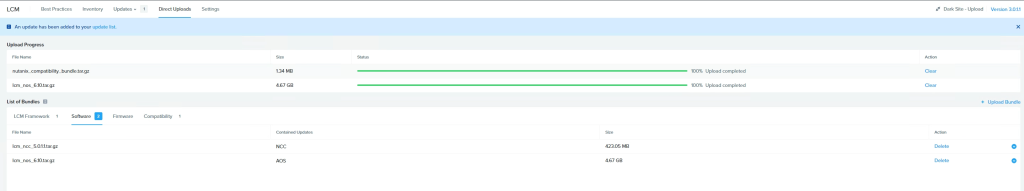
Dark Site (offline) - For clusters without outbound internet access, allows for an administrator to maintain an internal webserver masquerading as the Nutanix support portal allowing cluster upgrades to be performed 'as if' they were online, i.e. not requiring individual bundle upload onto each cluster. This method requires the use of an internal webserver, and the downloading & extracting of the LCM bundles just once and can be referenced by multiple clusters.(I always recommend to update NCC first to ensure the latest version of the Health Check Scripts are in place to smoothen upgrade experiences)
Once the relevant bundles have been uploaded, an inventory can be carried out via LCM directly and it will populate the options for updates similar to the below.
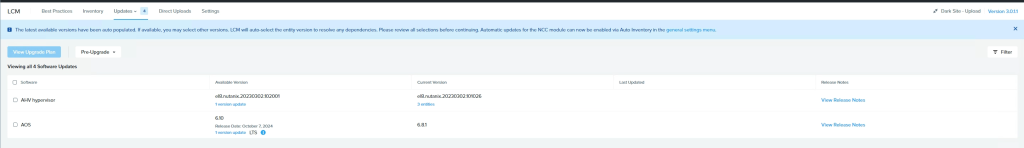
AOS Upgrade
We can simply tick the relevant updates we’d like to be applied, in this example I’ve picked AOS 6.10 LTS
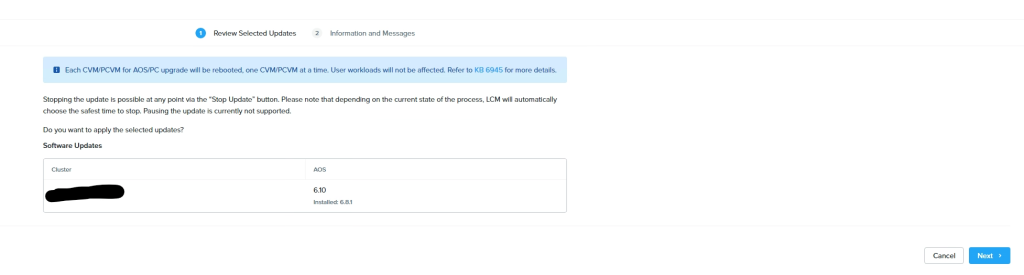
LCM before carrying out any upgrades performs several pre-checks to assess the health of the environment
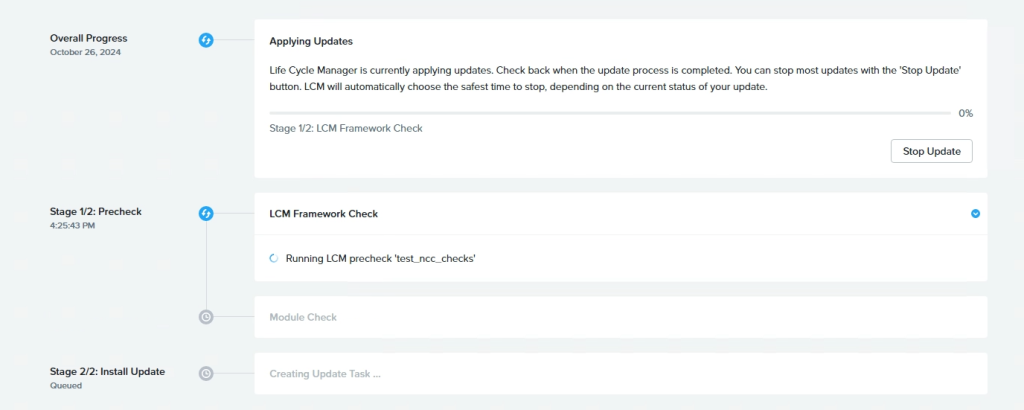
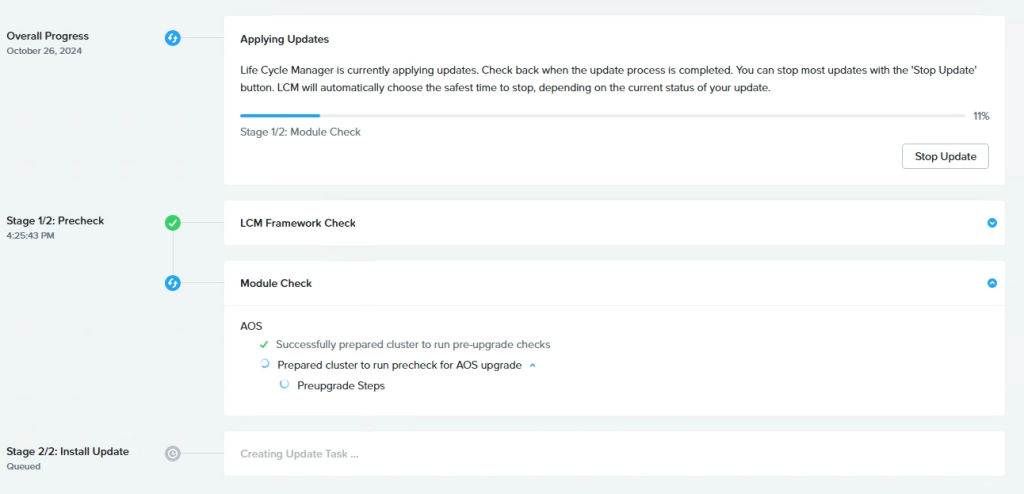
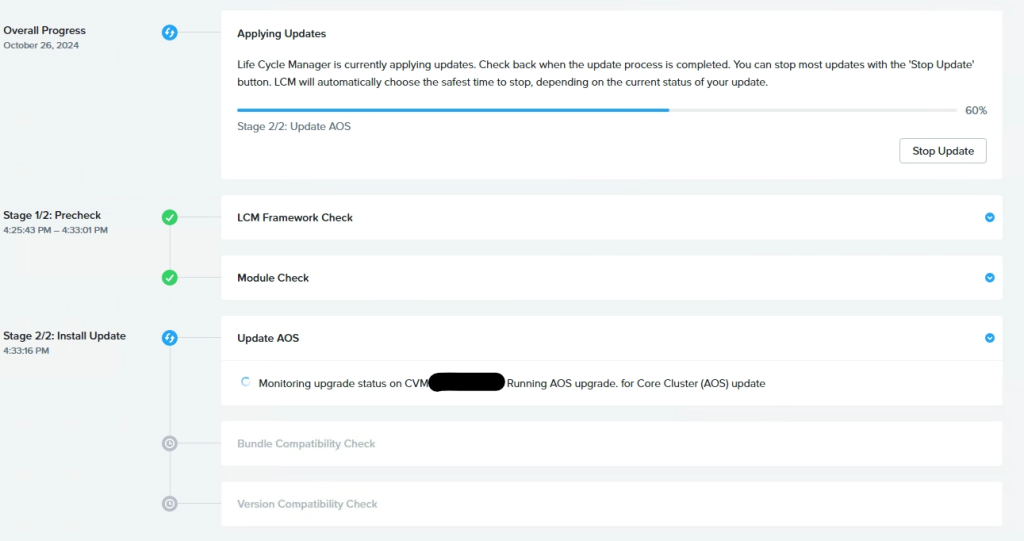
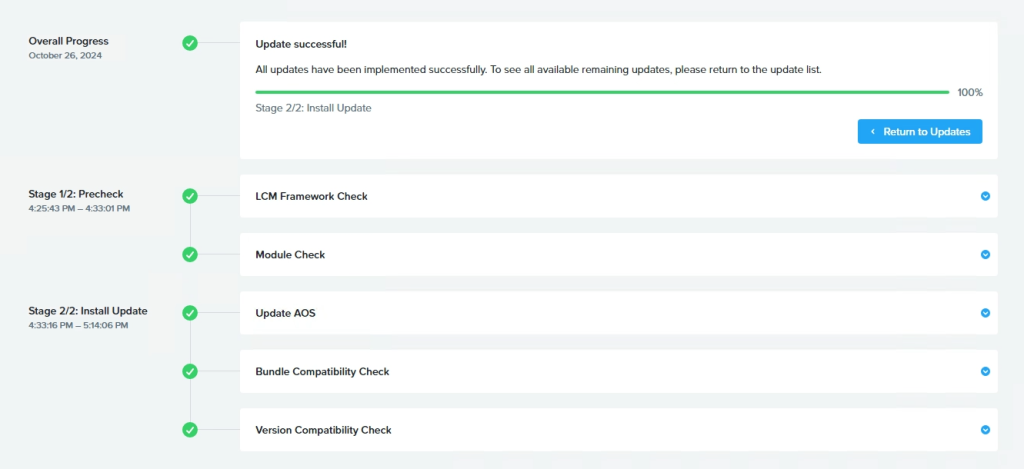
AHV Upgrade
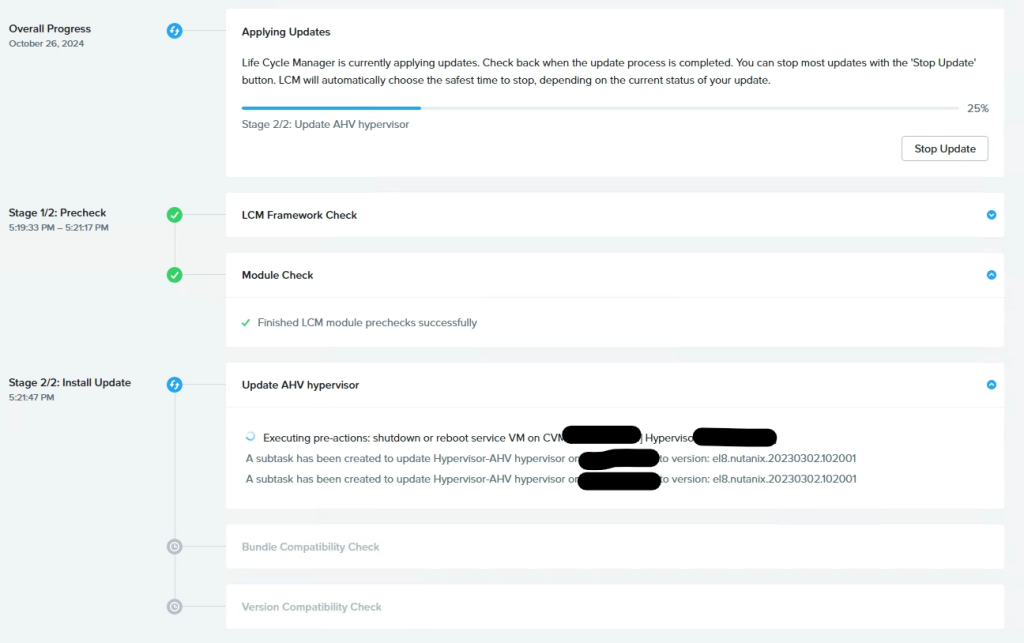
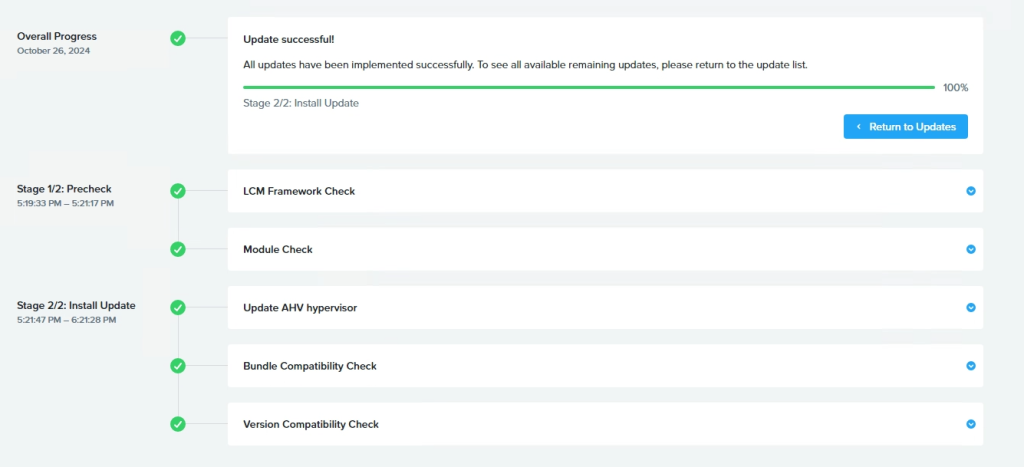
All done, CE on the latest Nutanix 6.10 LTS.
Time to go deploy some workload and play 🙂