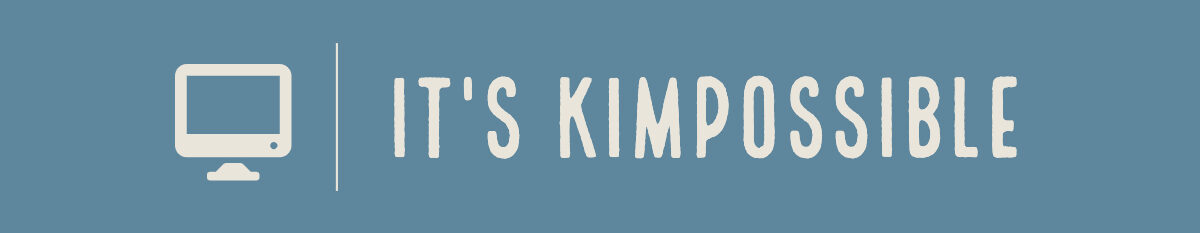A colleague from a non Nutanix Citrix background asked me for a quick brain dump of things to pay attention to when it comes to bringing Nutanix AHV to the party.
I thought it useful to share (in a very raw format) the brain dump…
VMware Tools traditionally provided both VMware proprietary drivers (VMXNET3, Paravirtual HBA etc) and the agent-esque connectivity to have the VM+host communications channel.
Nutanix splits these two parts apart and leaves us with:
VirtIOwhich is ‘collection of drivers for paravirtual devices that enhance the stability and performance of virtual machines on a paravirtualized hypervisor.’
The latest version at time of writing is VirtIO 1.2.1 from Sept 29 2022 and info can be found in the release notes – https://portal.nutanix.com/page/documents/details?targetId=Release-Notes-VirtIO:Release-Notes-VirtIO
This ISO is used during OS build for the VM to find a disk controller (or if built using SCCM etc it needs to be in the boot image), and then is used again once the OS is installed for the Windows OS drivers.
This can/should be in templates for best compatibility / experience
Nutanix Guest Tools (NGT) is ‘ is a software package that comes bundled with AOS. You can install NGT in a guest virtual machine (Microsoft Windows or Linux) to enable the advanced VM management features provided by Nutanix.’
This functionality at the time of writing is:
- File Level Restore CLI within guest OS
- Nutanix VM Mobility between ESXi/AHV
- VSS requestor and hardware provider for Windows VMs for application-consistent snapshots
- Application-consistent snapshot for Linux VMs
- Nutanix Guest Agent (NGA) Service for the communication channel between the Nutanix CVM and the guest VMs
- (includes VirtIO Package also)
This cannot be installed in the golden image, it must be installed once the VM has its final identity.
A firewall consideration is needed here too.
More information is available within the following https://portal.nutanix.com/page/documents/details?targetId=Web-Console-Guide-Prism-v6_1:man-nutanix-guest-tool-c.html
NVIDIA vGPUdrivers are needed to take advantage of the installed GPUs within the servers on the guest VMs
- NVIDIA drivers are released in two branches ‘Production Branch’ which has a short support cycle, and ‘Long-Term Support Branch’ which has a longer support cycle.
- Specific version mapping can be seen at https://docs.nvidia.com/grid/index.html
- From Nutanix side the AOS+AHV version is mapped against specific NVIDIA Driver Versions for support which must be adhered to.
- https://portal.nutanix.com/page/downloads?product=ahv shows that the latest Nutanix LTS (at time of writing AOS 6.5.1.5 LTS) supports NVIDIA 13.3 which is the from the Long-Term Support Branch on NVIDIA side supported until August 2024
These drivers are installed both on individual AHV hosts (automated cluster wide install from Nutanix side) and within the Guest OS. A licensing service (cloud or local) is also needed to support the check-in/out of licenses.
Separately, we rely on plugins to enable Citrix / Nutanix AHV to work together effectively.
Nutanix AHV Plugin for Citrix – this must be installed onto each Delivery Controller to enable Citrix to speak with Nutanix Prism Element
AHV Plug-in for Citrix Director – https://portal.nutanix.com/page/documents/details?targetId=AHV-Plugin-Citrix-Director-Installation-Guide-v1_1_6_0:AHV-Plugin-Citrix-Director-Installation-Guide-v1_1_6_0